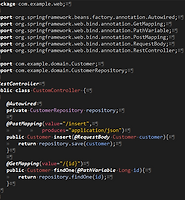| 일 | 월 | 화 | 수 | 목 | 금 | 토 |
|---|---|---|---|---|---|---|
| 1 | ||||||
| 2 | 3 | 4 | 5 | 6 | 7 | 8 |
| 9 | 10 | 11 | 12 | 13 | 14 | 15 |
| 16 | 17 | 18 | 19 | 20 | 21 | 22 |
| 23 | 24 | 25 | 26 | 27 | 28 | 29 |
| 30 |
Tags
- Security
- 스프링부트
- 페이스북
- 시큐리티
- jvm
- apache
- 스프링 부트
- 스프링
- GC
- RabbitMQ
- 비동기
- OAuth
- Spring
- 클린코드
- JWT
- tomcat
- clean code
- java
- 리팩토링
- oauth2
- JPA
- Refactoring
- 페이징
- assertj
- g1
- spring boot
- load balancing
- 권한
- Producer
- gdg
Archives
- Today
- Total
허원철의 개발 블로그
Spring Boot - Base 본문
1. 준비사항
1) 디펜던시 관리를 도와주는 빌드 툴
- maven (version-3.2 이상과 호환)
- gradle (version 1.12 or 2.x. 2.14.1 추천)
2) IDE
- 이클립스(STS), 인텔리J 등등..
2. Spring Starter Project 로 프로젝트 생성
- 그냥 쭉쭉 넘겨줍니다.
- 기능과 다른 설정은 생성 이후에도 가능합니다.
3. 빌드 툴 훑어보기
1) maven
<?xml version="1.0" encoding="UTF-8"?> <project xmlns="http://maven.apache.org/POM/4.0.0" xmlns:xsi="http://www.w3.org/2001/XMLSchema-instance" xsi:schemaLocation="http://maven.apache.org/POM/4.0.0 http://maven.apache.org/xsd/maven-4.0.0.xsd"> <modelVersion>4.0.0</modelVersion> <groupId>com.example</groupId> <artifactId>myproject</artifactId> <version>0.0.1-SNAPSHOT</version> <!-- Inherit defaults from Spring Boot --> <parent> <groupId>org.springframework.boot</groupId> <artifactId>spring-boot-starter-parent</artifactId> <version>1.4.1.RELEASE</version> </parent> <!-- Add typical dependencies for a web application --> <dependencies> <dependency> <groupId>org.springframework.boot</groupId> <artifactId>spring-boot-starter-web</artifactId> </dependency> </dependencies> <!-- Package as an executable jar --> <build> <plugins> <plugin> <groupId>org.springframework.boot</groupId> <artifactId>spring-boot-maven-plugin</artifactId> </plugin> </plugins> </build> </project>
1) gradle
buildscript { repositories { jcenter() maven { url "http://repo.spring.io/snapshot" } maven { url "http://repo.spring.io/milestone" } } dependencies { classpath("org.springframework.boot:spring-boot-gradle-plugin:1.4.1.RELEASE") } } apply plugin: 'java' apply plugin: 'spring-boot' jar { baseName = 'myproject' version = '0.0.1-SNAPSHOT' } repositories { jcenter() maven { url "http://repo.spring.io/snapshot" } maven { url "http://repo.spring.io/milestone" } } dependencies { compile("org.springframework.boot:spring-boot-starter-web") testCompile("org.springframework.boot:spring-boot-starter-test") }
4. Application
- 프로젝트를 생성하게 되면 package 하위에 xxxxxxApplication.java 라는 파일이 생성

- run 실행 후,
위와 같은 배너가 나타날 시, spring boot 프로젝트을 성공적으로 생성하였습니다.
'web' 카테고리의 다른 글
| Spring Boot - Rest (414) | 2016.12.04 |
|---|---|
| Spring Boot - Security OAuth2 (384) | 2016.12.04 |
| Spring Boot - Validator (424) | 2016.12.04 |
| Spring Boot - Security (388) | 2016.12.04 |
| Spring Boot - Data JPA (438) | 2016.12.04 |
Comments